How we're telling our customers they've reached their free plan limit

Our product offers three plans: Free, Pro & Enterprise. The Free plan is perfect to try the product without paying anything upfront. It comes with a number of free sessions, and once consumed, the account is paused for the remaining period.
When an account reaches its free limit, it means that our product has been integrated and is being used. This is the perfect opportunity for us to ask our customers to upgrade.
Since there are many ways to approach this and we are not sure what works best, we decided not to bake any messaging related to this into our product. This gives us the flexibility to try different things and see what performs best.
The plan
When a customer reaches their session limit, we want to inform them that messages have been paused and that they need to upgrade to a paid account.
For this particular communication, we want to reach customers via email & through our product.
Our messaging automation is handled through Customer.io, and it turns out that by using both Gist and Customer.io we can do this without writing a line of code.
Creating our workflow
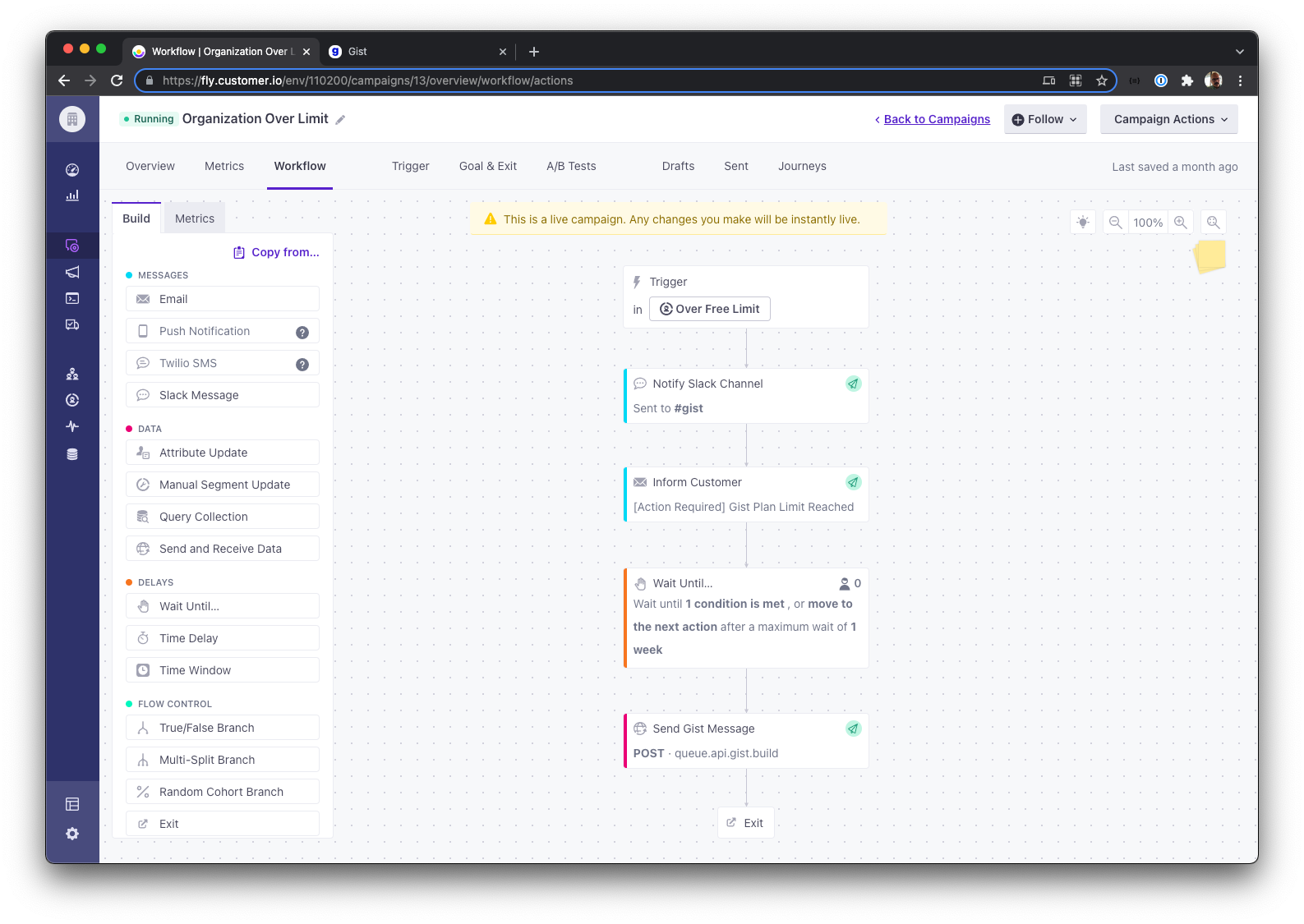
Whenever an account goes over the free limit, our backend adds it to a manually managed segment on customer.io. This comes in very handy as we can automatically trigger the workflow.
Here's what we do
- As a precautionary measure, we send a message to our slack channel. We do this to monitor abuse.
- We inform customers via email.
- Wait until the first login.
- Inform the logged-in customer through an in-app message that the account has been paused. We also provide options to learn more about the plan and to upgrade.
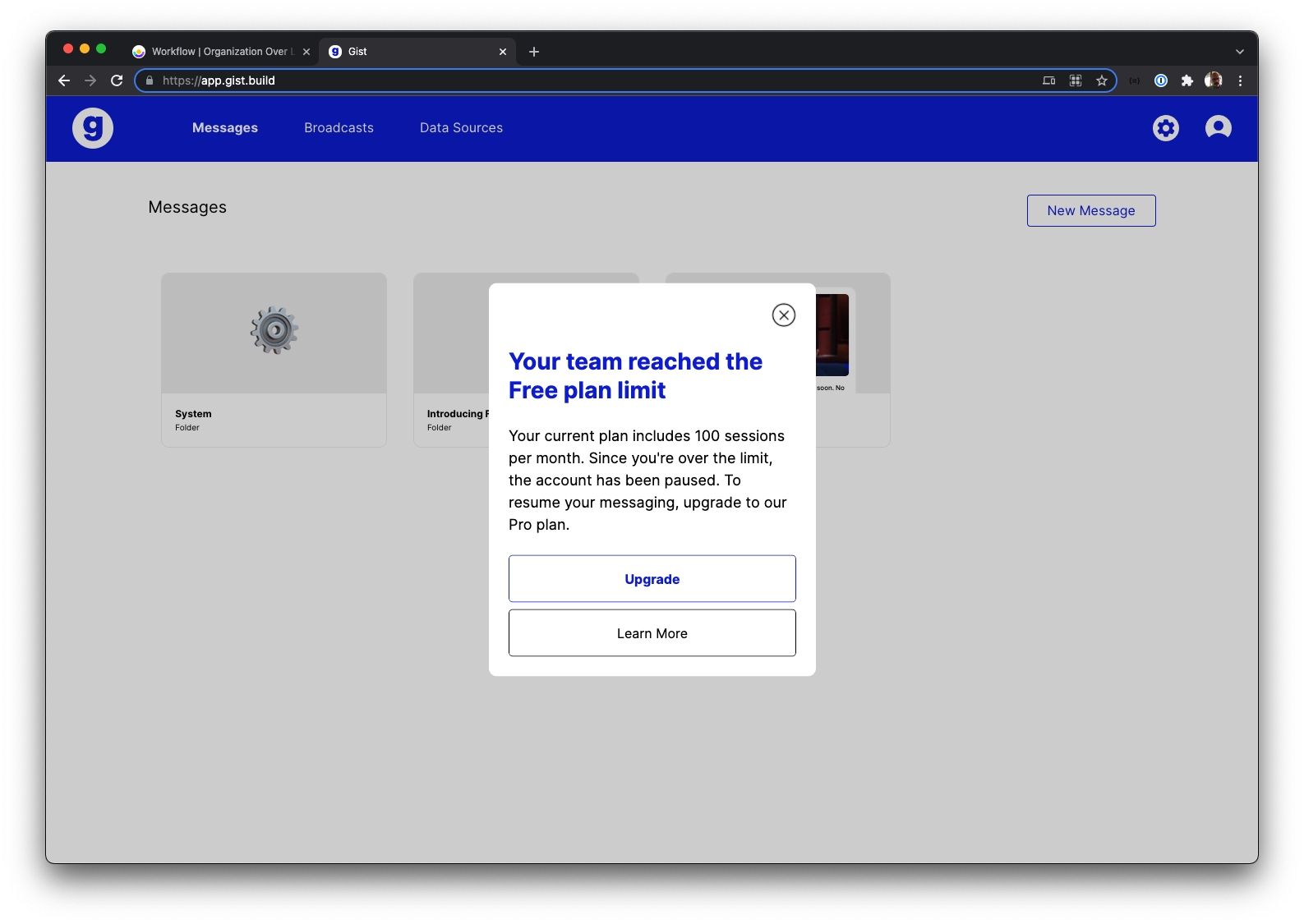
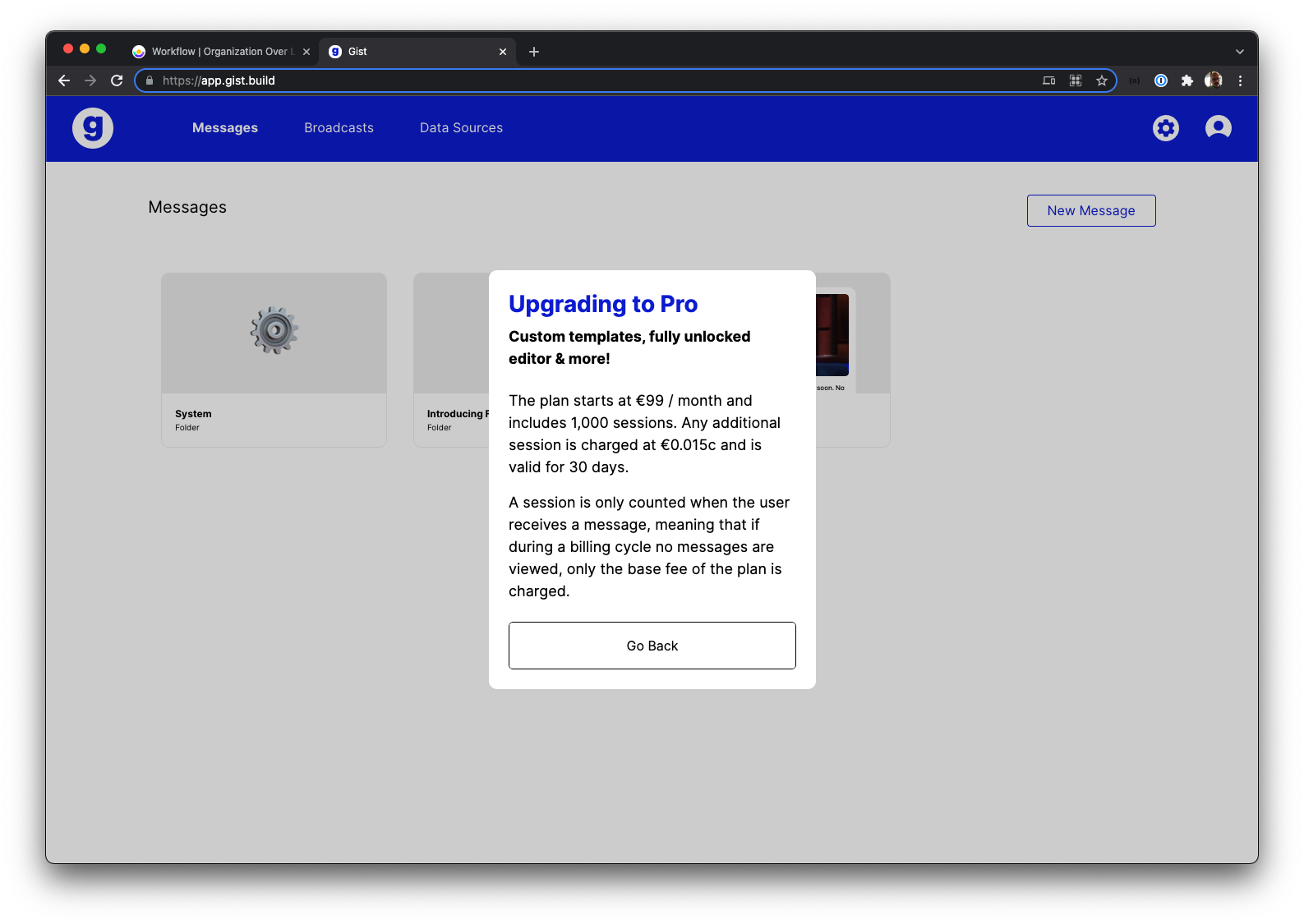
This is the first approach we're taking, we'll keep on testing and tweaking the workflow to see what performs best.
If you're looking for an in-app messaging solution to solve a similar issue, head over to gist.build and create your free account. For more case studies and use cases, you can subscribe to our blog below.
